Conceptual E-commerce Site
Zeit
Project Overview
Challenge
Design E-commerce for Time Travel
ZEIT is a brand new, up and coming travel booking site out of Germany. Visionary Richard Branson has worked to harness the technology of modern time travel to provide travelers with a secure and revolutionary new travel experience.
The e-commerce site allows travelers to visit to up to 289 destinations worldwide, with the ability to relive anything from the past - from the ages of the dinosaurs to Mozart’s first concert.
Objectives
Create Brand & Responsive Design
Design a logo that is modern but has historical and technological context
Create a responsive e-commerce site that allows customers to browse through all different trip categories and details
Provide information on how the service works for customers to understand and trust the company
Scope
Responsive Website, Branding
Role
Sole UX Designer (Research, Visual Design, Interaction Design, User Testing)
Tools
Figma, InVision, Adobe Illustrator, Whimsical, OptimalSort
Duration
4 weeks (160 Hours)
Design Process
Empathize
Research Goals
Methodologies
Empathy Map
User Persona
Define
Project Goals
Card Sorting
Site Map
Ideate
Features Roadmap
Task & User Flows
Sketches
Wireframes / Responsive Design
Branding
UI Kit
Prototype
High Fidelity Wireframes
Prototype
Test
Usability Testing
Affinity Map
Priority Matrix